3.2 View the vehicle technical information
You must be registered and logged in to Paccar.net for accessing vehicle technical information.
You must have purchased credits to the VTI function in DAF RMI. You must be on the VTI landing page.
- Verify if the correct vehicle is shown on the VTI landing page.
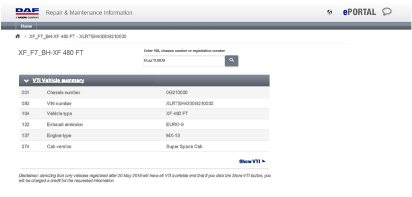
- Click [Show VTI] to open and view the VTI content for the specific vehicle. After clicking this button one credit is written off from your account balance. The content is shown on the VTI result page.
- The information is shown in a tree view. When a node is clicked the vehicle technical information for that specific node is shown in an overlay.
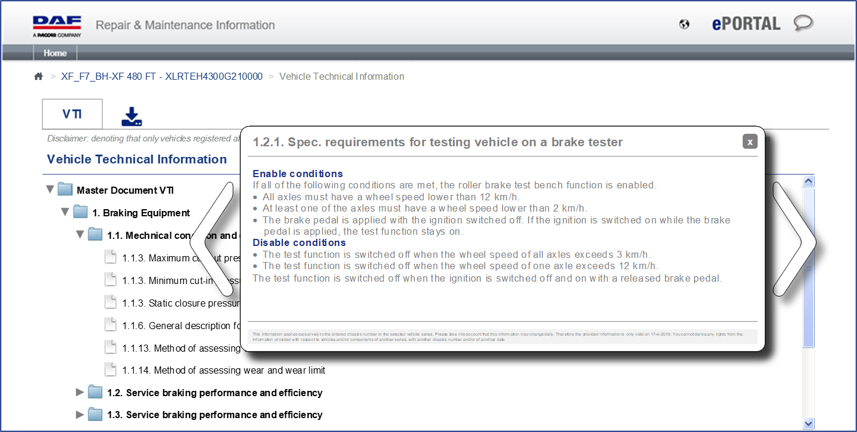
If not, via de search box on top of the landing page a new search can be started.